4+ Free Tools for Remove Product Background
Last Updated:
As businesses increasingly rely on digital marketing, especially for brands in e-commerce. It is very important to remove the background from product images, where visual content plays a vital role in marketing and branding, making product images look professional. Thereby helping your brand easily reach target customers. Fortunately, there are several free and easy ways to help you achieve the desired result and create eye-catching graphics and photos for your products. In this article, we’ll explore 4+ Tools to Remove Image Background for E-commerce Product.
1. Remove.bg – Remove Image Background
Remove.bg is a popular online tool that uses artificial intelligence to remove the background from an image.

This is the perfect tool for eCommerce images. It is incredibly easy to use – all you need to do is upload your product image, and the tool will automatically remove the background. You can then download the transparent image or replace the background with one of the pre-existing backgrounds offered by the tool.
One of the biggest advantages of Remove.bg is its speed. Since the tool uses AI algorithms to remove the background, it only takes a few seconds to process an image. This makes Remove.bg ideal for users who are short on time or need to remove the background from multiple images quickly.
Another advantage of Remove.bg is its accuracy. The tool does an excellent job of separating the foreground from the background, even in complex images with intricate details. However, like any AI-powered tool, Remove.bg isn’t perfect, and it may struggle with images that have overlapping elements or similar colors.

Key Features
- Available free versions
- Using artificial intelligence to remove the background.
- Incredibly easy to use.
- Speed and accuracy
2. GIMP – GNU Image Manipulation Program
GIMP is a free photo editing software that has been around for more than two decades. While GIMP is primarily designed for professionals, it offers several features that can help you remove the background from e-commerce images.

To use GIMP for removing the background for your product images, you’ll need to follow these steps:
- Open your image in GIMP.
- Use the Lasso tool or the Free Select tool to select the area you want to keep.
- Invert the selection so that the background is selected instead of the foreground.
- Press ‘Delete’ to remove the background.
While GIMP may seem complicated at first glance, it’s an incredibly powerful tool that can help you achieve professional-grade results. It’s also worth noting that GIMP offers several other features that can enhance your image, such as color correction, retouching, and filters.
Key Features
- Designed for professionals.
- An incredibly powerful tool.
- Achieve professional-grade results.
3. Canva – Easy for Background Remover
Canva is a graphic design platform that offers a range of design tools, including a background remover. Canva’s tool is particularly convenient for those who want to quickly create posts on e-commerce platforms without needing extensive editing skills.
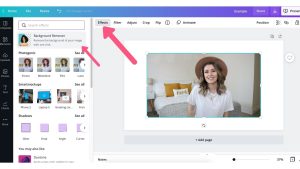
To use Canva for removing the background, you’ll need to follow these steps:
- Upload your product image.
- Click on the ‘Effects‘ tab and select ‘Background Remover.’
- Wait for the tool to process your image – this may take a few seconds.
It’s important to note that Canva’s background removal tool is not perfect and may not work on all types of images, particularly those with complex backgrounds. In such cases, you may need to use another photo editing tool or hire a professional graphic designer to remove the background.
Key Features
- Quickly create posts on e-commerce platforms
- May not work on all types of images.
4. Removal.ai
Removal.ai is an online image editing tool that specializes in background removal, suitable for those who want to edit images to post on e-commerce sites. It utilizes advanced artificial intelligence algorithms to automatically remove the background from images, allowing users to obtain clean cutouts or replace the background with a solid color or a new image.
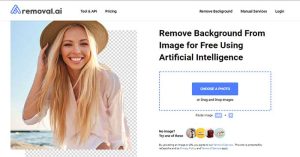
To remove the background from an image using Removal.ai, you can follow these steps:
- Click on the “Upload Image” button to select the image file you want to process.
- Once the image is uploaded, the AI algorithm will automatically start removing the background.
- After the background removal is finished, you will be able to see the result with a transparent background.
- Once you are satisfied with the result, click on the “Download” button to save the image with the removed background to your device.
It’s important to note that while Removal.ai can provide impressive results, the outcome may vary depending on factors like image quality, complexity, and lighting conditions. For intricate images or those with complex foreground-background relationships, manual adjustments might be required to achieve the desired result.
Key Features
- Artificial intelligence algorithms to automatically remove the background.
- Edit images to post on e-commerce sites.
5. Clipping Magic- Magically Remove Image Backgrounds
Clipping Magic is an online tool that allows you to remove the background from product image and create a transparent background for your product. It uses AI technology to automatically detect the foreground and extract it from the background.

Here’s how to use Clipping Magic:
- Upload your image: On the homepage of Clipping Magic, click on the “Upload Image” button to select an image from your computer. Alternatively, you can drag and drop the image into the upload area.
- Mark the foreground and background: Use the green brush tool to mark the areas of the image that you want to keep and use the red brush tool to mark the areas you want to remove. You can also use the blue brush tool to mark any areas that you want to protect from being removed.
- Refine the selection: Use the yellow brush tool to refine the selection or the gray brush tool to undo some of the markings if needed.
- Download your edited image: Once you are satisfied with your selection, click on the “Download” button to save your new image as a PNG file with a transparent background.
Clipping Magic also has some additional features such as edge refinement, feathering, and color correction which allow you to fine-tune your selection and make it appear more natural. The tool is user-friendly and easy to use, making it a great option for anyone who needs to create professional e-commerce images.
Key Features
- Uses AI technology automatically.
- Have some additional features such as edge refinement, feathering, and color correction.
- User-friendly and easy to use.
- Help create professional-looking images.
Wrapping Up
By using these free and easy tools to remove backgrounds from product images, you can take your product images to the next level. Whether you’re creating e-commerce site posts, these tools can help you create professional-looking product images that capture your audience’s attention. With a little practice, you’ll be able to remove backgrounds and create stunning visuals that boost your brand.
Fast Delivery
Free Shipping for your order
Order tracking
Check your order status online
Refunds
Free 100% money back guarantee
Support
Our team is always feedback


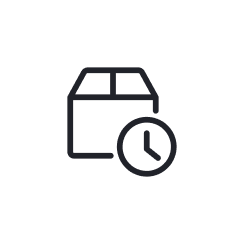


Leave a Reply