5 Ideas to Personalize WooCommerce Discounts (with YayPricing)
Last Updated:
You’re running an e-commerce store! You want it to reach as many customers as possible! The most important thing you should do is invest in promotions, specifically in the form of personalized WooCommerce discounts for customers in some ways.
Especially with modern customers, when they have many options at their fingertips, they no longer care too much about price but focus on value and personalized experiences when choosing products. Understanding that, combined with the implementation of appropriate promotions will help your store achieve outstanding sales.
But how to leverage your brand’s e-commerce engine to offer personalized WooCommerce Discounts for your customers? To give you a specific overview of the topic, in this post, you will get some ideas to personalize WooCommerce discounts with YayPricing.
Introducing YayPricing- WooCommerce Dynamic Pricing and Discounts Plugin
The YayPricing-WooCommerce Dynamic Pricing and Discounts plugin offers automatic pricing and discounts to design a powerful marketing strategy for your WooCommerce store. The plugin lets you create bulk pricing, percentage, fixed amount, buy X get Y discounts, and more.
Why YayPricing is the best option for store owners.
You will be able to create many kinds of deals for hand-picked products, groups of products, product tags, and categories, all by yourself. You can have many active automatic discounts at the same time with custom priority.
It’s easy to configure the items that need to be added to cart to qualify for the discount. You can prevent multiple discounts from being applied to a single order. Other admin-facing features include:
- Smart and instant rule-matching products to help you quickly double-check the setup.
- Drag and drop to organize pricing rules.
- Exclude specific cases to avoid overlapping discounts.
- Easily update and manage running discounts in a single interface.
- Use the schedule calendar to set the start date and end date for the discount.
- Add max use count to each pricing rule.
- Export/import set of rules for backup, sharing, and reuse purposes.
- Shortcode for listing discounted products in page/post.
For more details about YayPricing, please see our guide on how to Set Up WooCommerce Dynamic Pricing & Discount to Scale Up
Ideas to Personalize WooCommerce Discounts
One out-of-control Christmas sale!
Christmas is the perfect time of year to engage customers and create stronger brand awareness by crafting promotions that reward customers in a way that aligns with your brand’s identity and core values.
With the idea: Let your brand shine like the twinkling lights of Christmas!
On this occasion, we recommend about 2 ideas for promotions that can be created with YayPricing:
- You can set up BOGO rules (buy 1 get 1) in the section Creating Product Pricing Rules for all customers shopping on Christmas week.
In the interface of the Rule, you can customize the name, rule, pricing, settings, and conditions of each promotion.
Firstly, to distinguish the rule, provide the name of your campaign.
(ảnh đặt tên One out-of-control Christmas sale!)
Then, you should choose a Rule type like BOGO, which means “buy one product, get a second one free”. You can create all kinds of BOGO, such as “Buy one hoodie, get a second hoodie free” or “Buy a cap, get 50% off for a second cap”.
But in this Christmas sale, you should set up “buy one, get one free” for all products in the shop with no conditions.
(ảnh cụ thể)
Wanna customers to see specific promotions? In the Setting tab, you can customize to show offer description in product page as shown below
(ảnh)
One of the most important things in every promotion is time. Wrapping each discount into a period will create a sense of urgency for customers to shop.
To set up a time for discounts in Christmas Week, you can choose to enable a schedule like this
(ảnh)
- In addition, Grateful to the end-of-year loyal customers program.
Customers who had more than 10 orders, will get one Hoodie with Logo for free. Executing this promotion will prove that your brand always cares about the rights of loyal customers, which makes them satisfied using your service.
With the Rule type, you just choose Simple Adjustment.
Slide to the Pricing tab, there are two options for you to set in order to be suitable for discounts.
- 100% for Percentage Discount
(ảnh)
- Buy Hoodie with Logo for $0 when setting up a Flat Price.
(ảnh)
But not all customers will get this discount, you should set Conditions for this rule to activate. According to the tutorial below:
(ảnh cụ thể từng bước)
Finally, set enable for these rules and you have personalized discounts for your store during the Christmas season.
Let’s celebrate Birthday Week of our business!
Birthday Week is a string of days meaning for each store, which celebrates the establishment of the store. Take advantage of this event to boost store sales and advertise your signature product.
Assuming your signature product is Hoodie with a logo. We have an idea for this discount program: “Unique discount: Sale 50% off with Hoodies- with the Logo designed by brand.”
The first step is similar to the above, so we can jump to the following step.
In the Pricing tab, you can choose 50% for Percentage Discount.
(ảnh)
And choosing to buy a specific product is Hoodie with Logo.
(ảnh)
Setting a time to enable and waiting to celebrate the store’s birthday!
Sale mid-year, refill your closet.
Mid-year is a suitable time for almost all customers to relax and shop to replenish their wardrobe. Take this opportunity to activate your promotion strategies.
Program: Discount 20% when shopping for all products with a cart subtotal price greater than $300.
All you need to do is have a YayPricing plugin on your website and create your rule.
Customize with the Product Pricing tab according to these steps:
Step 1: Setting up 20% for Percentage Discount with not assigning to any product.
(ảnh)
Step 2: Choose the conditions that the “Cart subtotal price” needs to be above $300 for the rule to apply, as shown below:
(ảnh)
Or using Cart Discount to activate this program, similar to above.
(ảnh)
Running your rule and preparing products to provide to your customers!
Flash Sale on Special Day
E-commerce stores often use flash sales to boost revenue, generate brand awareness, capitalize on consumers’ “fear of missing out” and compel customers to make impulse purchases.
You can decide to offer a flash sale on some special day in the year such as Black Friday or Cyber Monday.
As a result, we also suggest an idea for this discount program, that you can consult: “Sale up to 30% off all products and free shipping with orders delivery within the US.
About setting the shipping fee, YayPricing lets you create rules to reduce shipping fees at the Checkout fee tab. You can create a discount of 100% for the shipping fee with Conditions that choose shipping regions to activate this rule.
(ảnh)
Flashsale will create a “big bang” for the revenue of your e-commerce store. Try this type of promotion!
Holiday Sales- Enjoy Shopping during the whole holiday.
Nobody likes missing out on something that happened during the holidays. Especially big sales, this is an occasion for customers to shop for themselves or prepare a gift for their relatives.
As a store owner, you should make sure your plan for holiday promotions ahead of time, so you’re not late to the sales party!
To make your personalized WooCommerce Discounts, we have an idea for your store. By using YayPricing, you just need to choose Bulk Pricing and set up a promotion program: “Buy any 5 products, discount $100 when paying direct bank transfer or payment by Paypal.”
In the Pricing Range section, set up “Item quantity in each cart line” from 0 to 5 and choose $100 for Fixed Discount as shown below
(ảnh)
About the Conditions for this rule will be used, you can pick Payment method and continue like this
(ảnh)
Put fun into holidays for your customers, and they will reply by boosting your sale!
Wrapping up with WooCommerce discounts
Facing the outstanding development of the Ecommerce industry, staying ahead of the competition requires utilizing effective marketing strategies. Therefore, implementing discounts and promotions into your WooCommerce store can be a game-deciding factor, allowing you to attract customers, boost conversions, more traffic and foster long-term relationships between store and loyal customers.
Remember, adding discounts and promotions is not a one-time investment. Only by consistently offering great discounts and promotions can you retain your loyal customers and drive sustainable growth for your WooCommerce store.
With YayPricing-WooCommerce Dynamic Pricing and Discounts, you can easily create unique discounts, personalized promotions to enhance your customer experience and make more sales for your WooCommerce store.
Fast Delivery
Free Shipping for your order
Order tracking
Check your order status online
Refunds
Free 100% money back guarantee
Support
Our team is always feedback


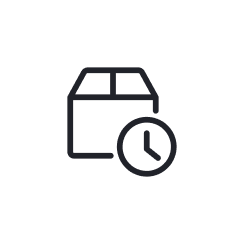


Leave a Reply